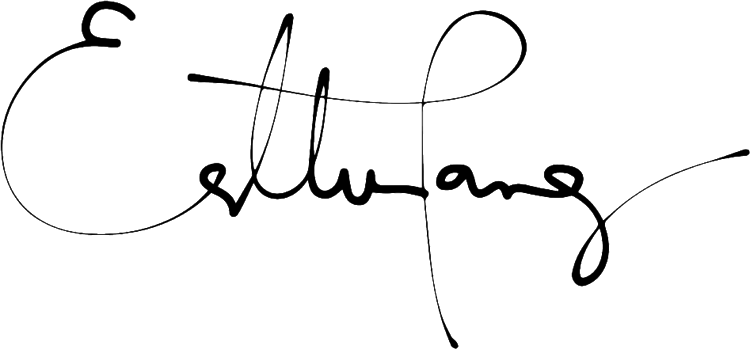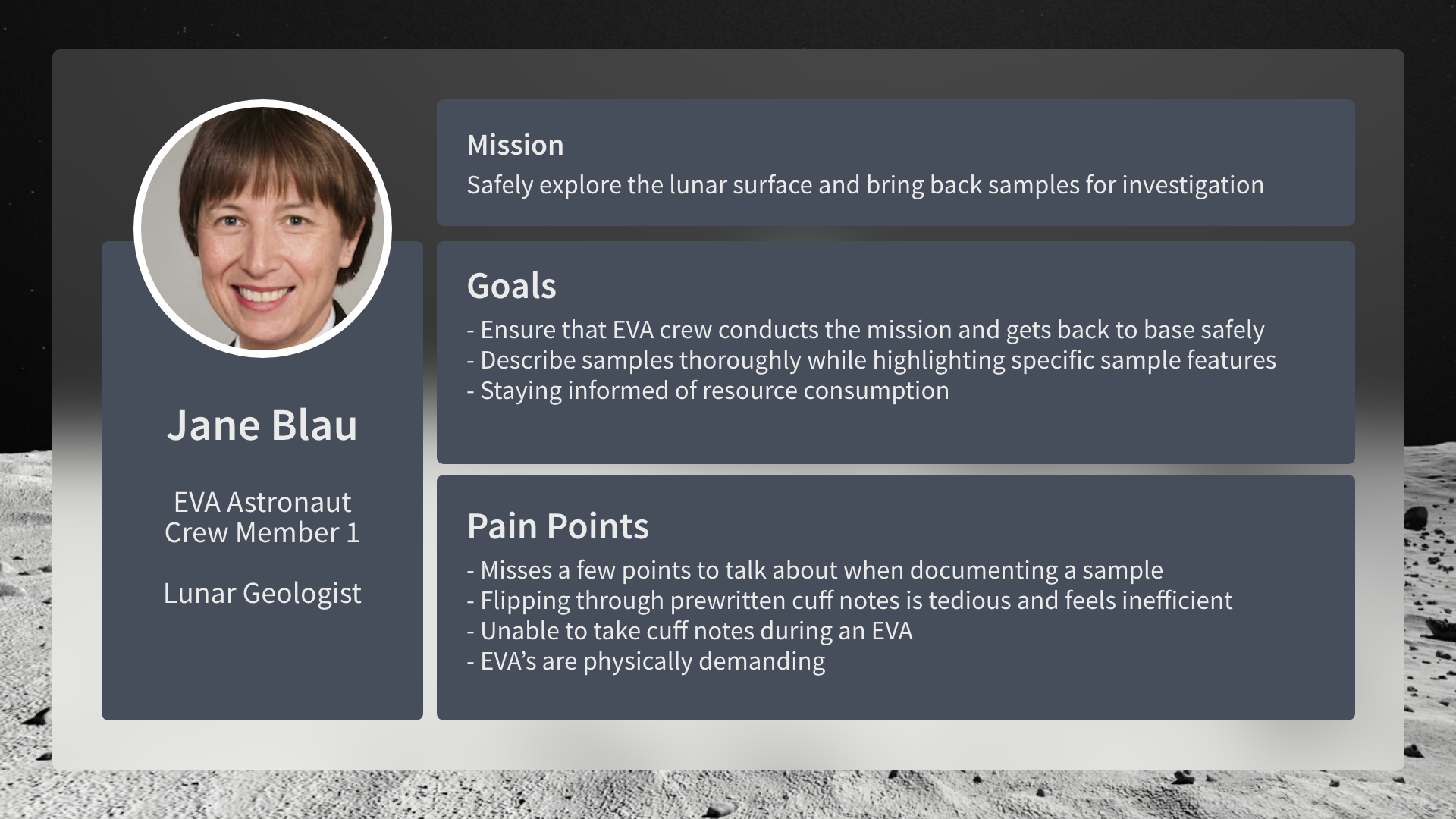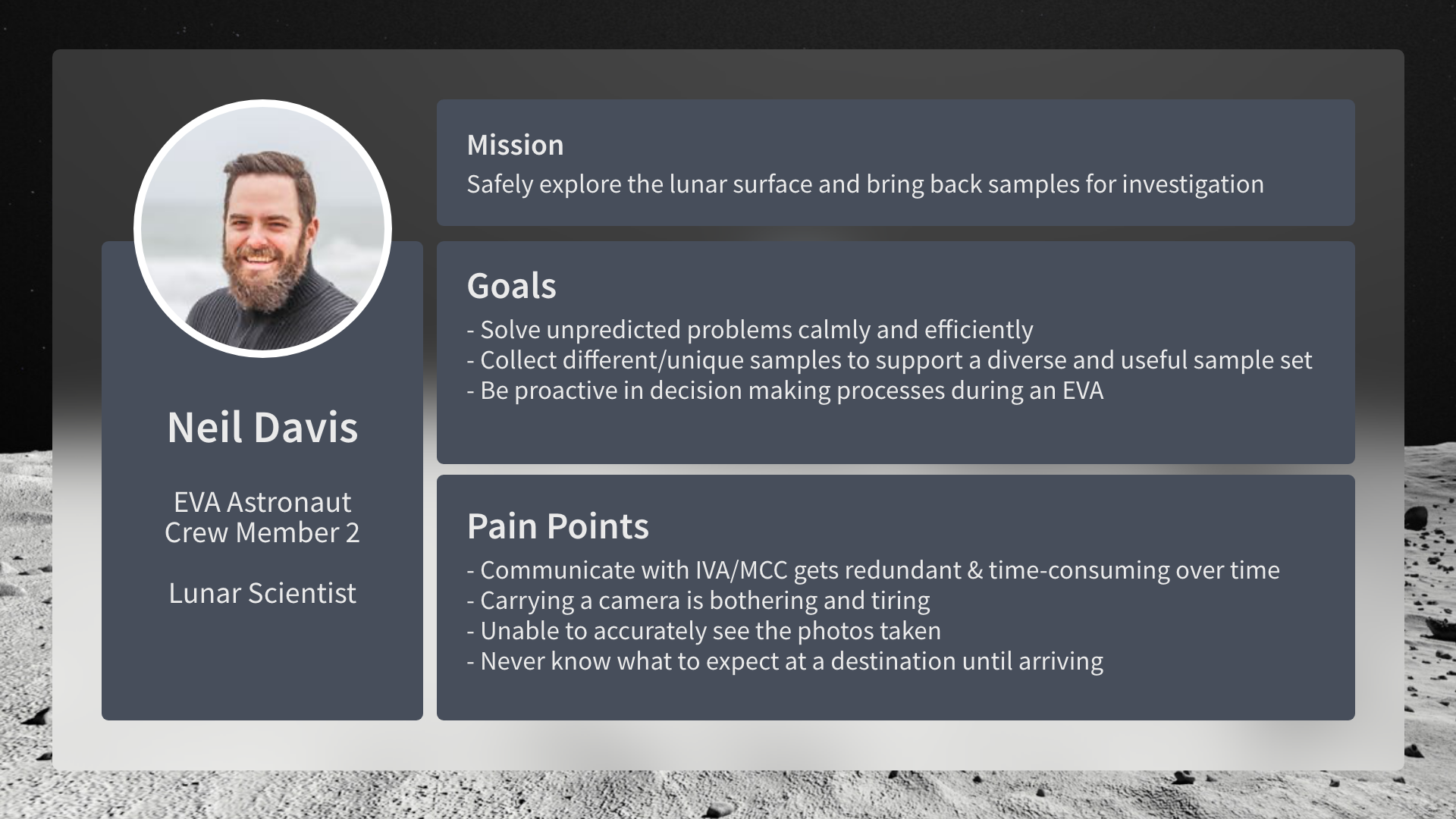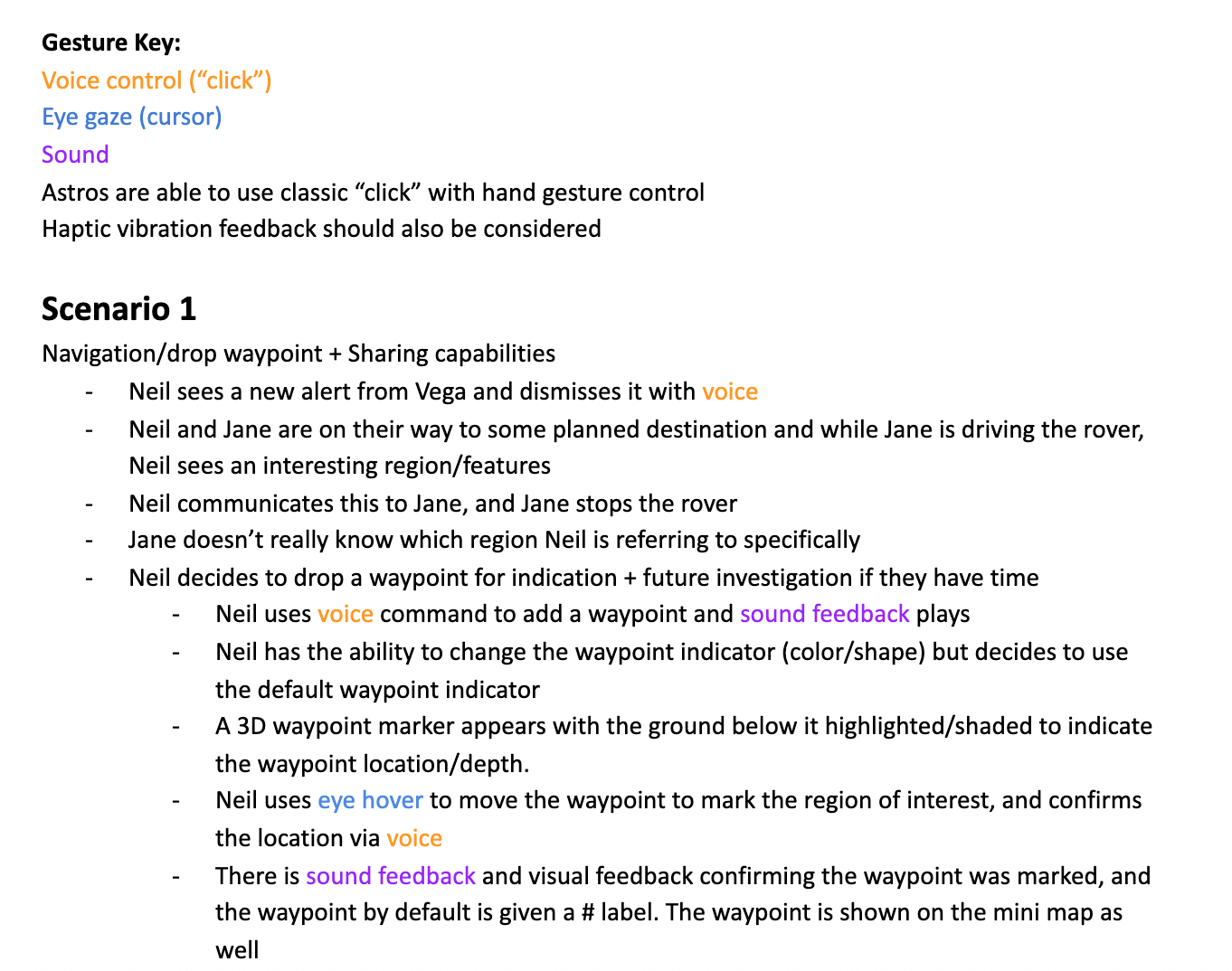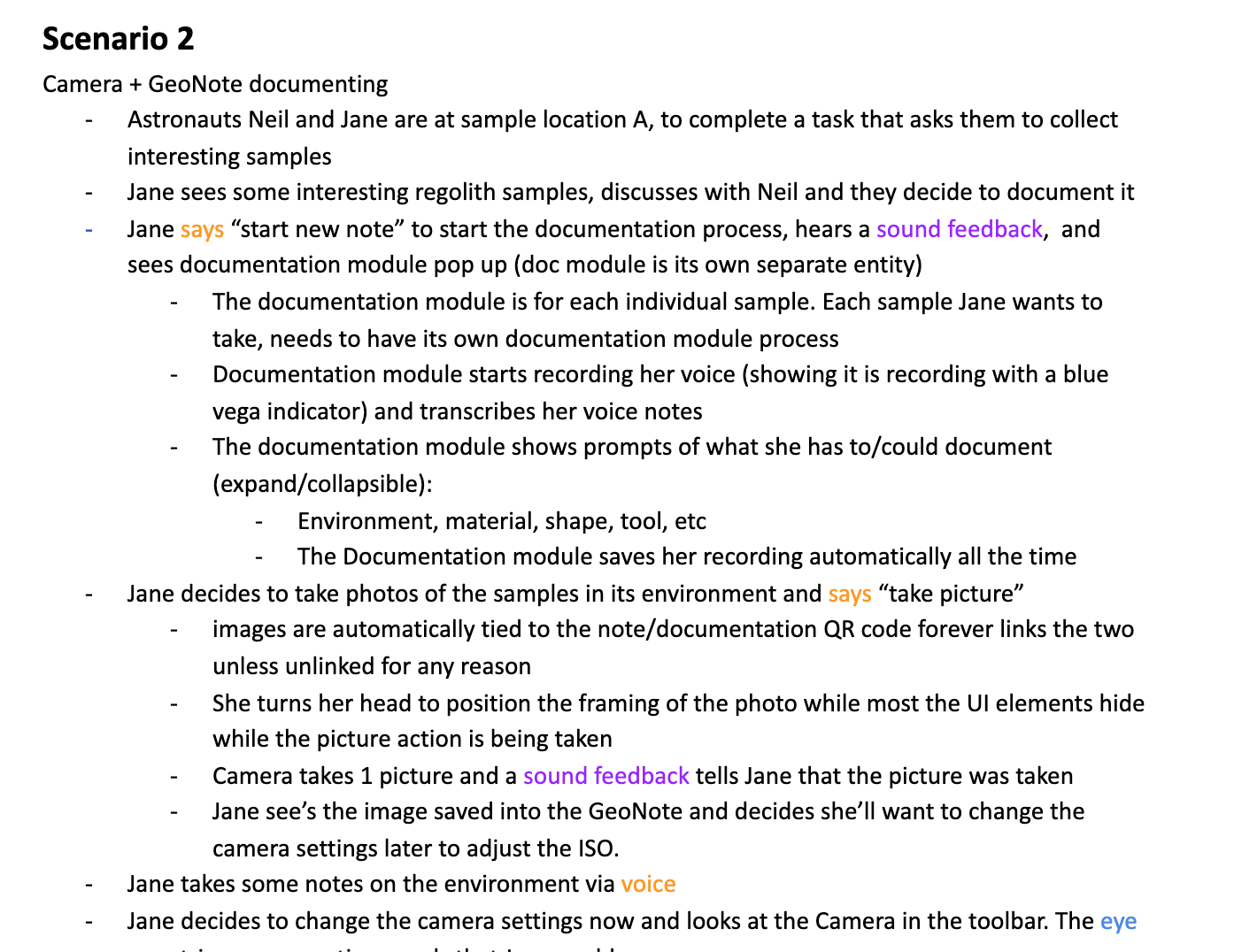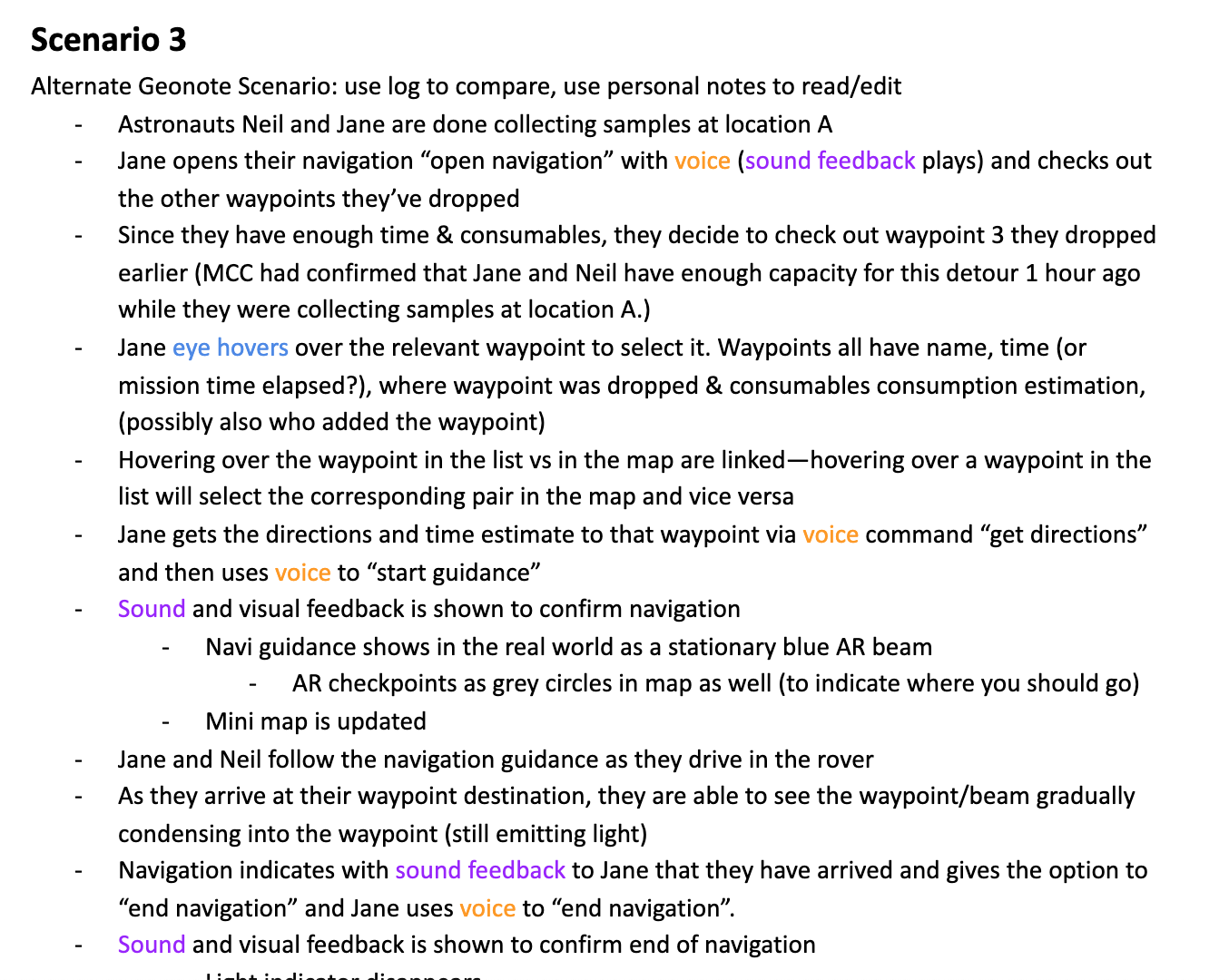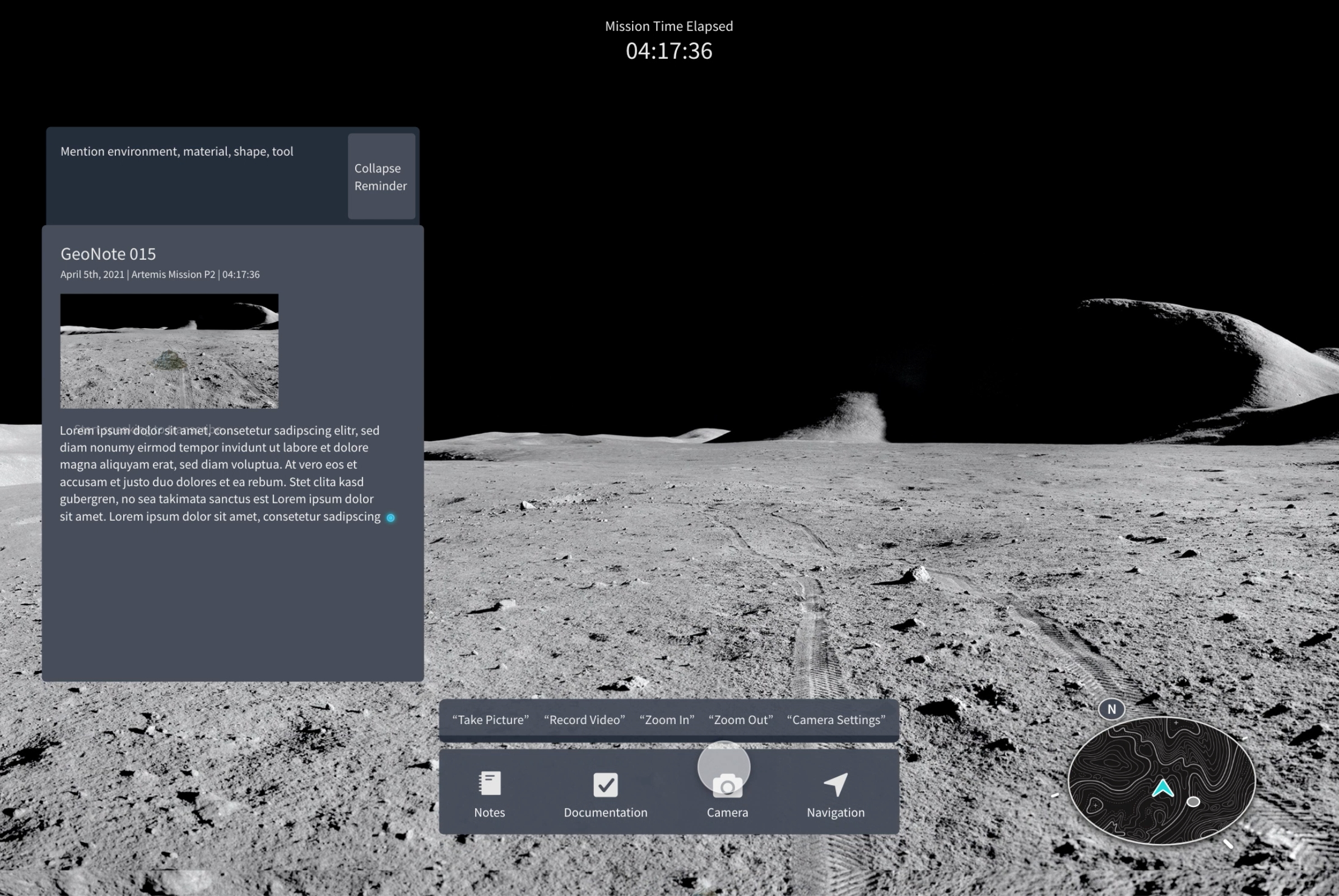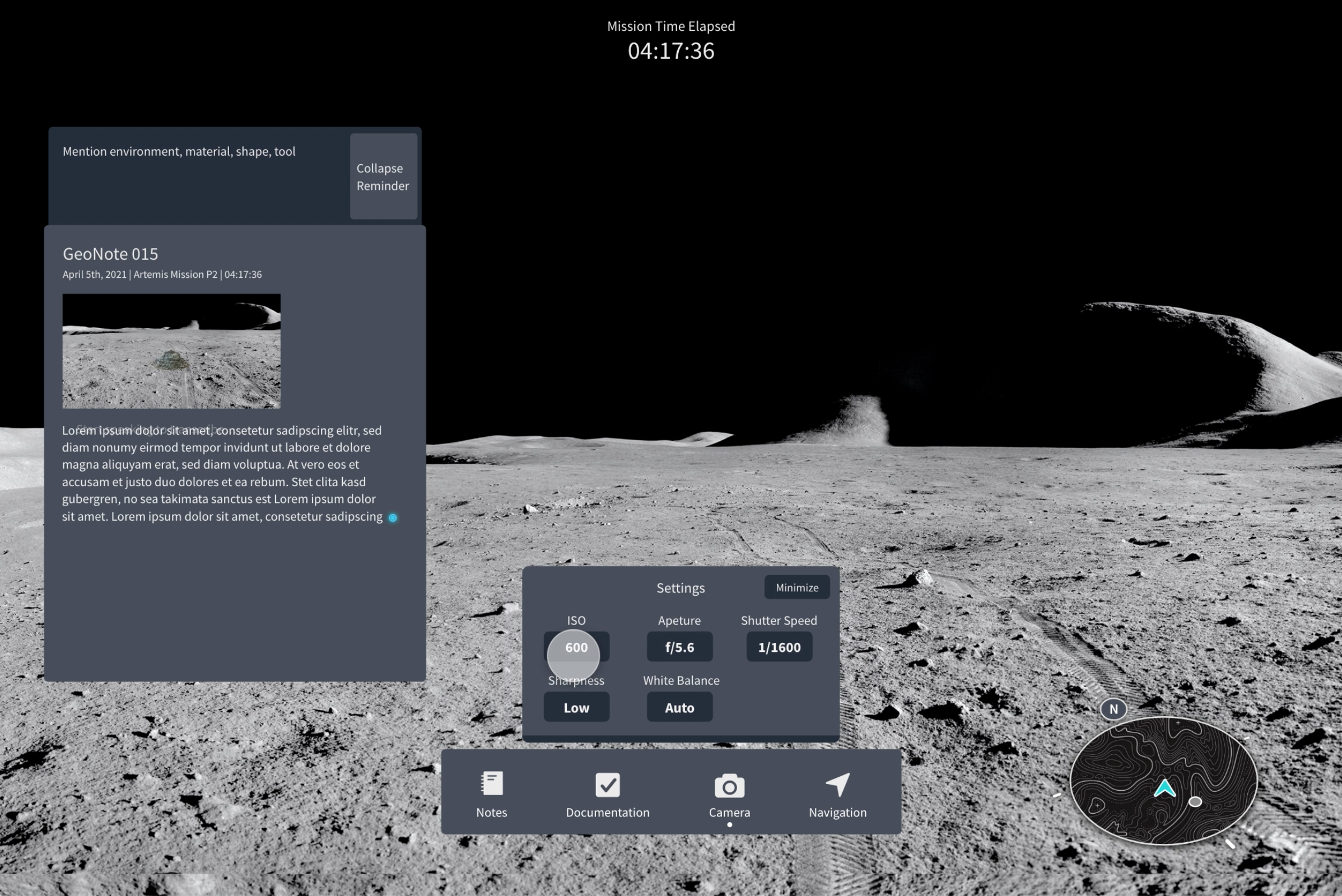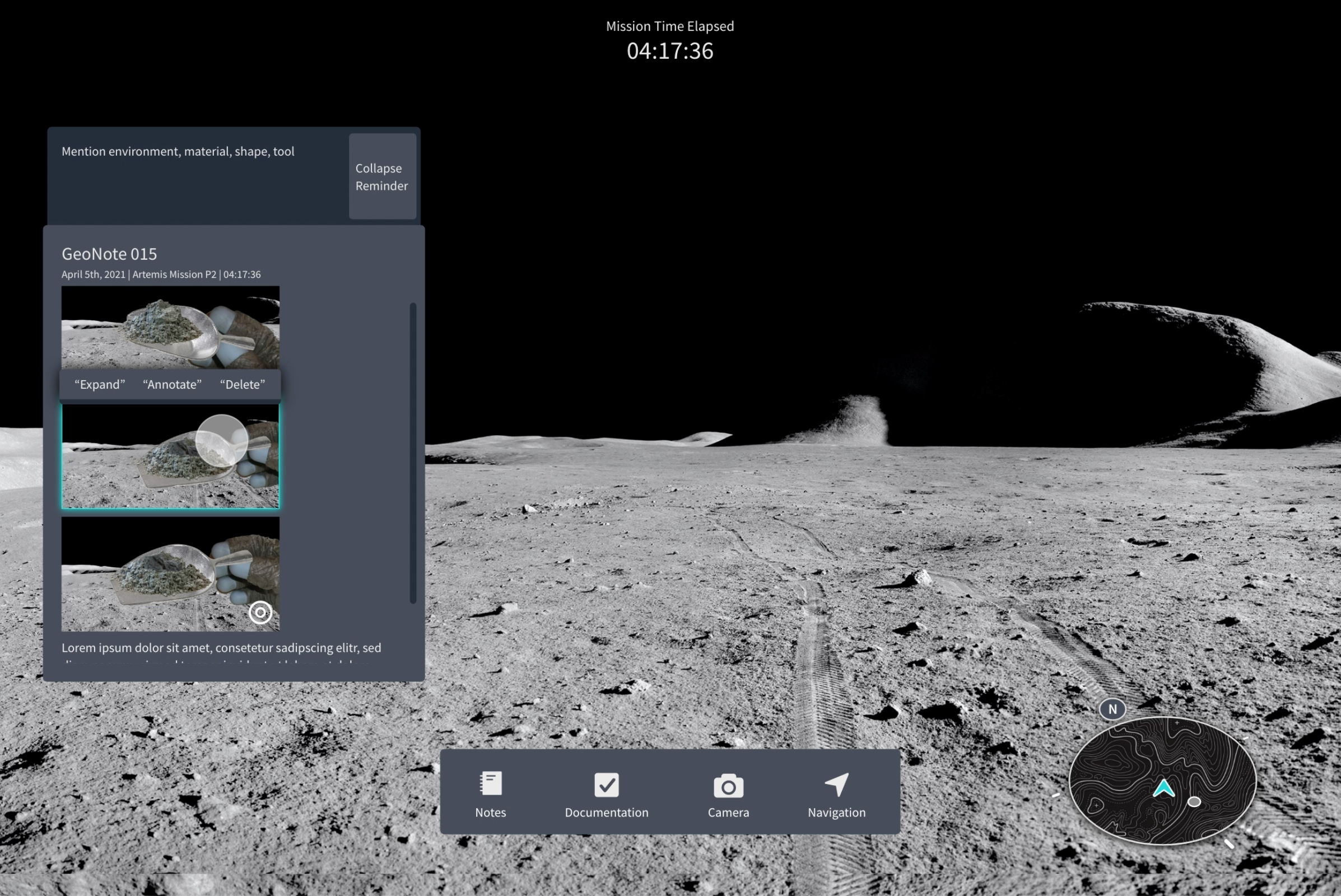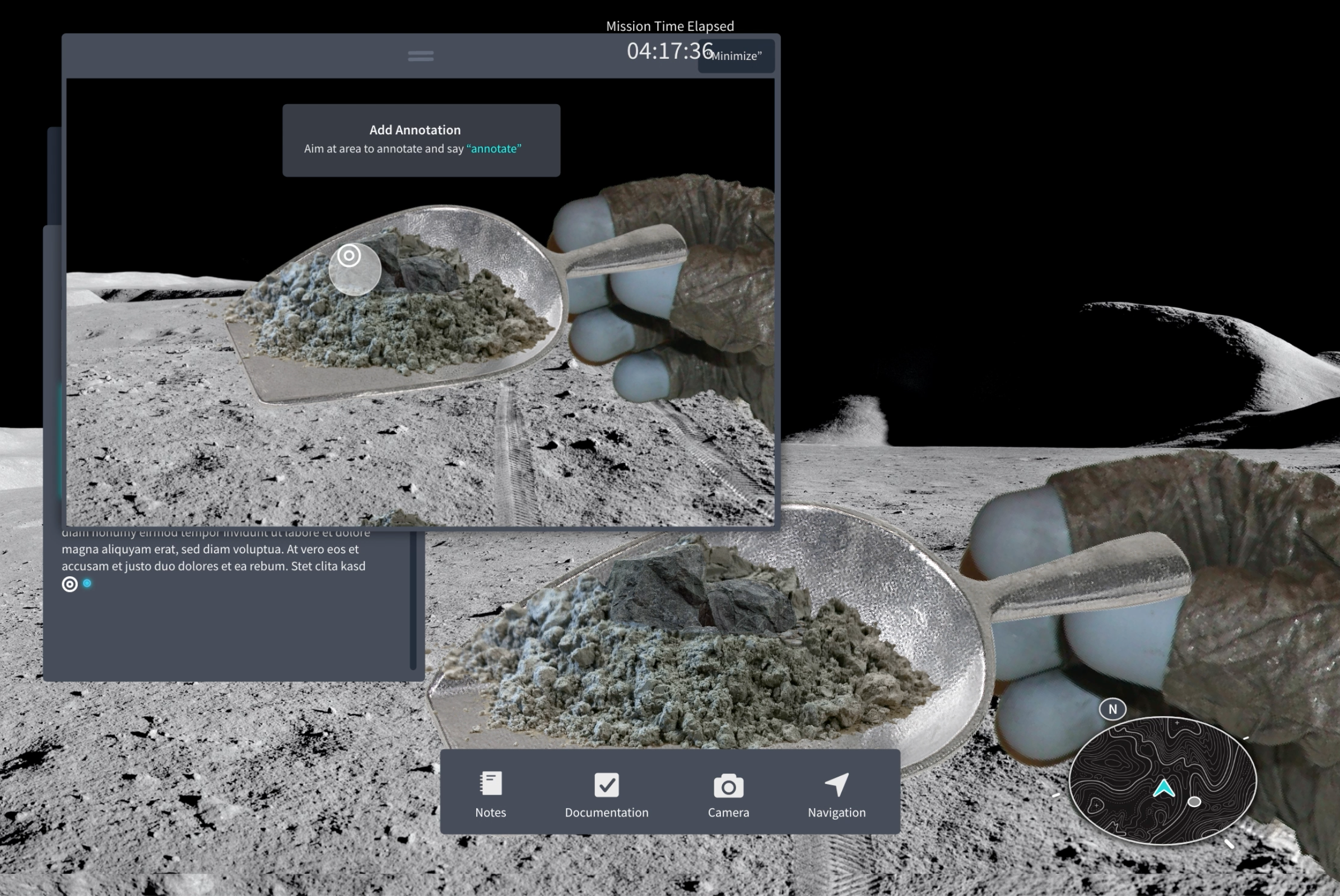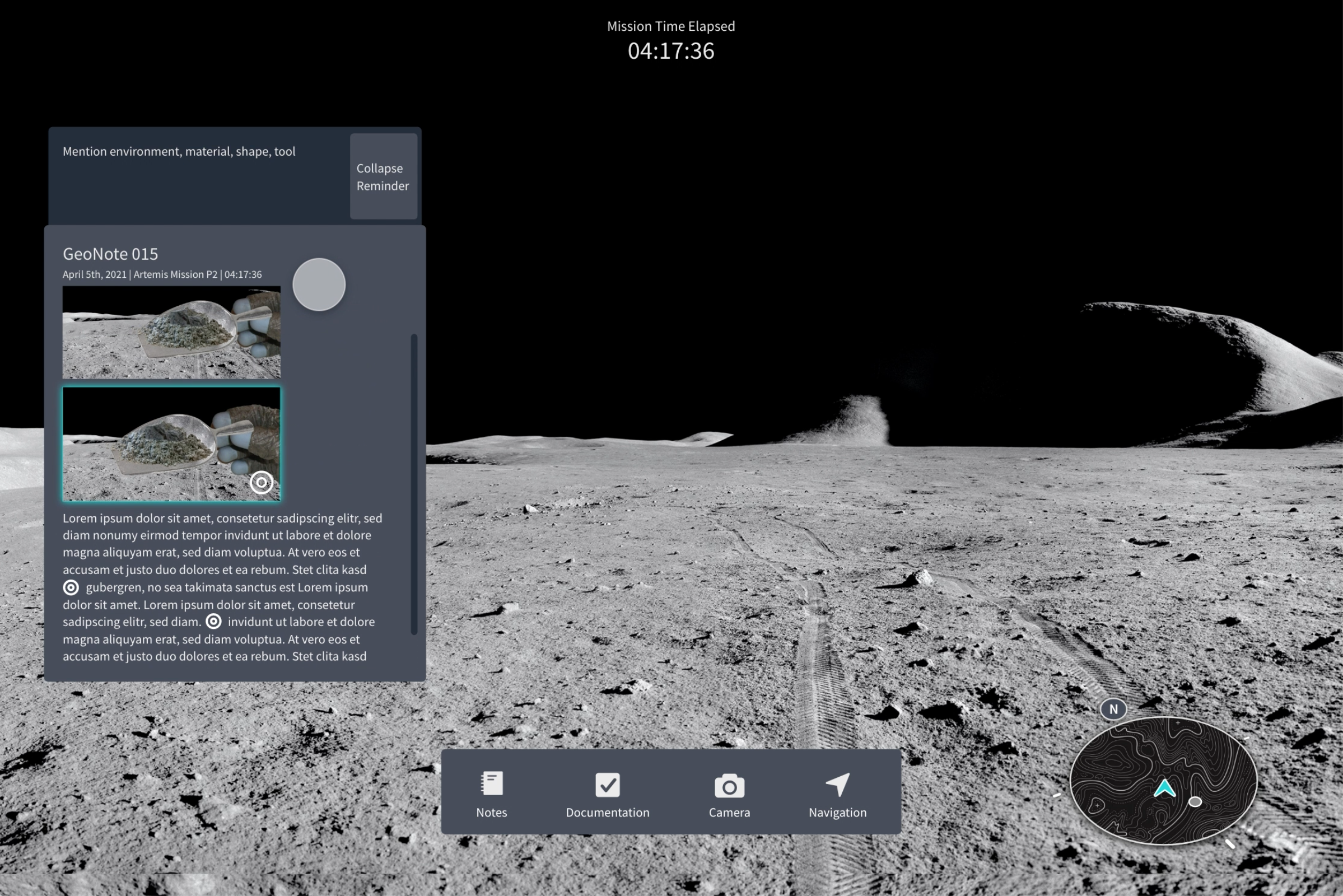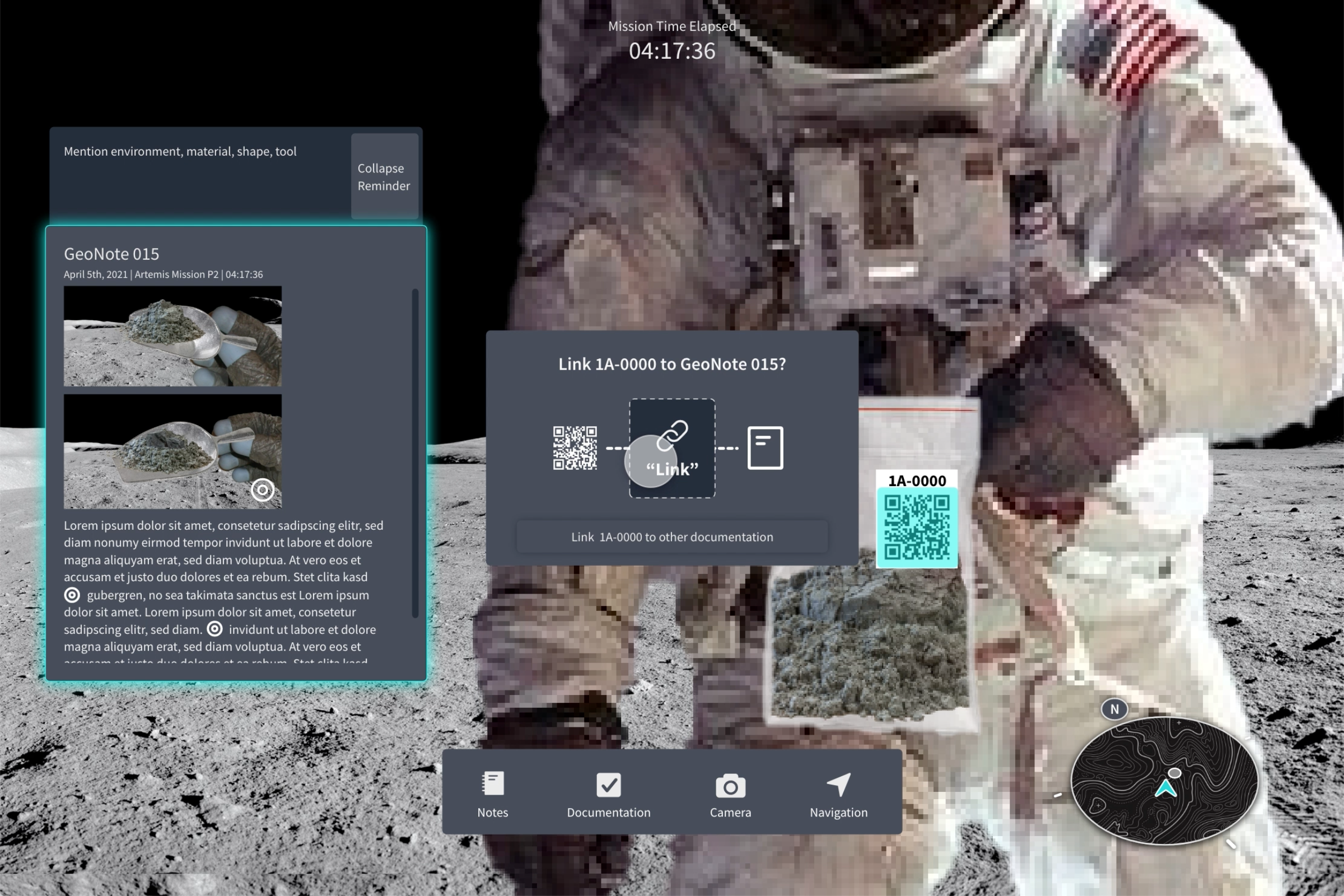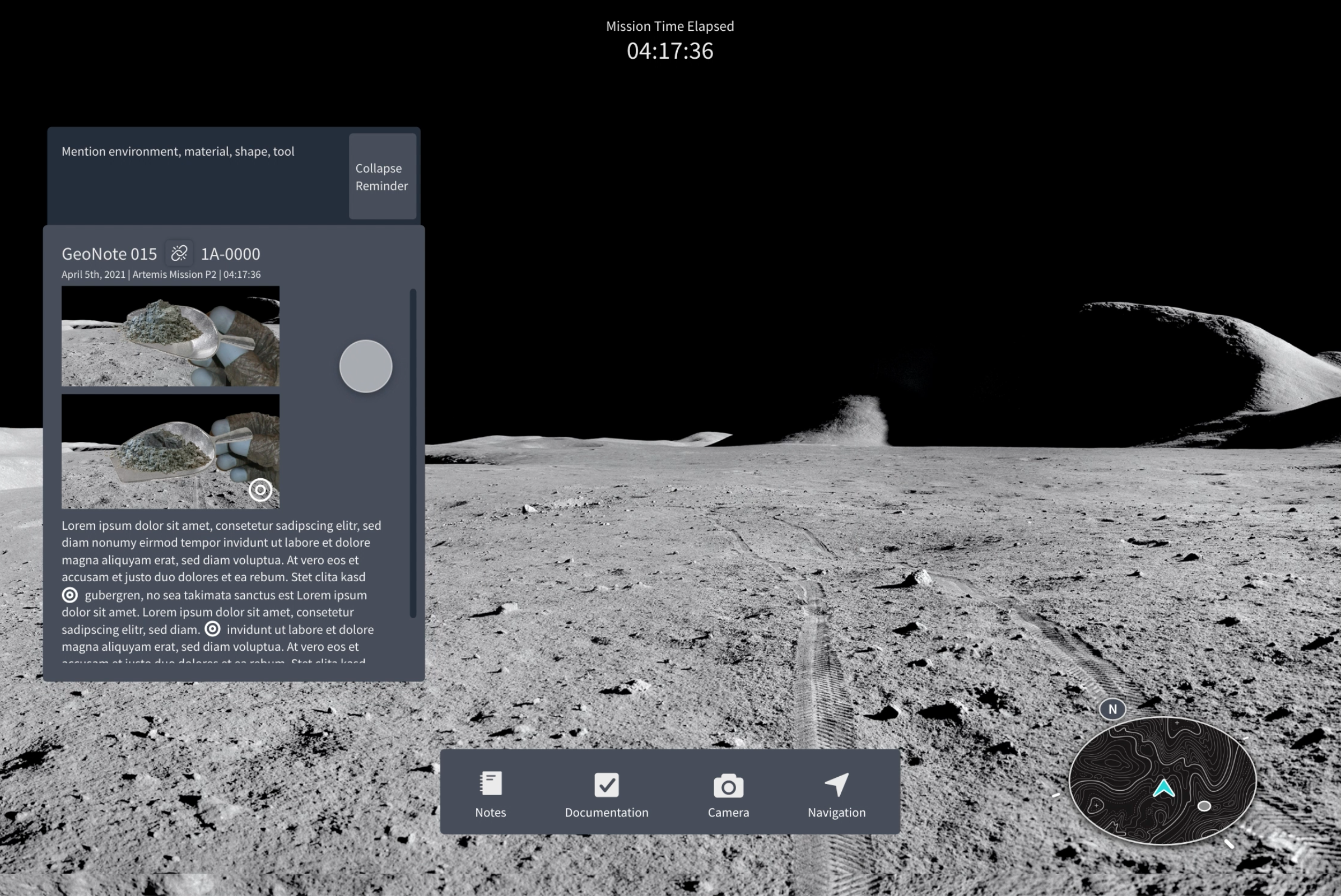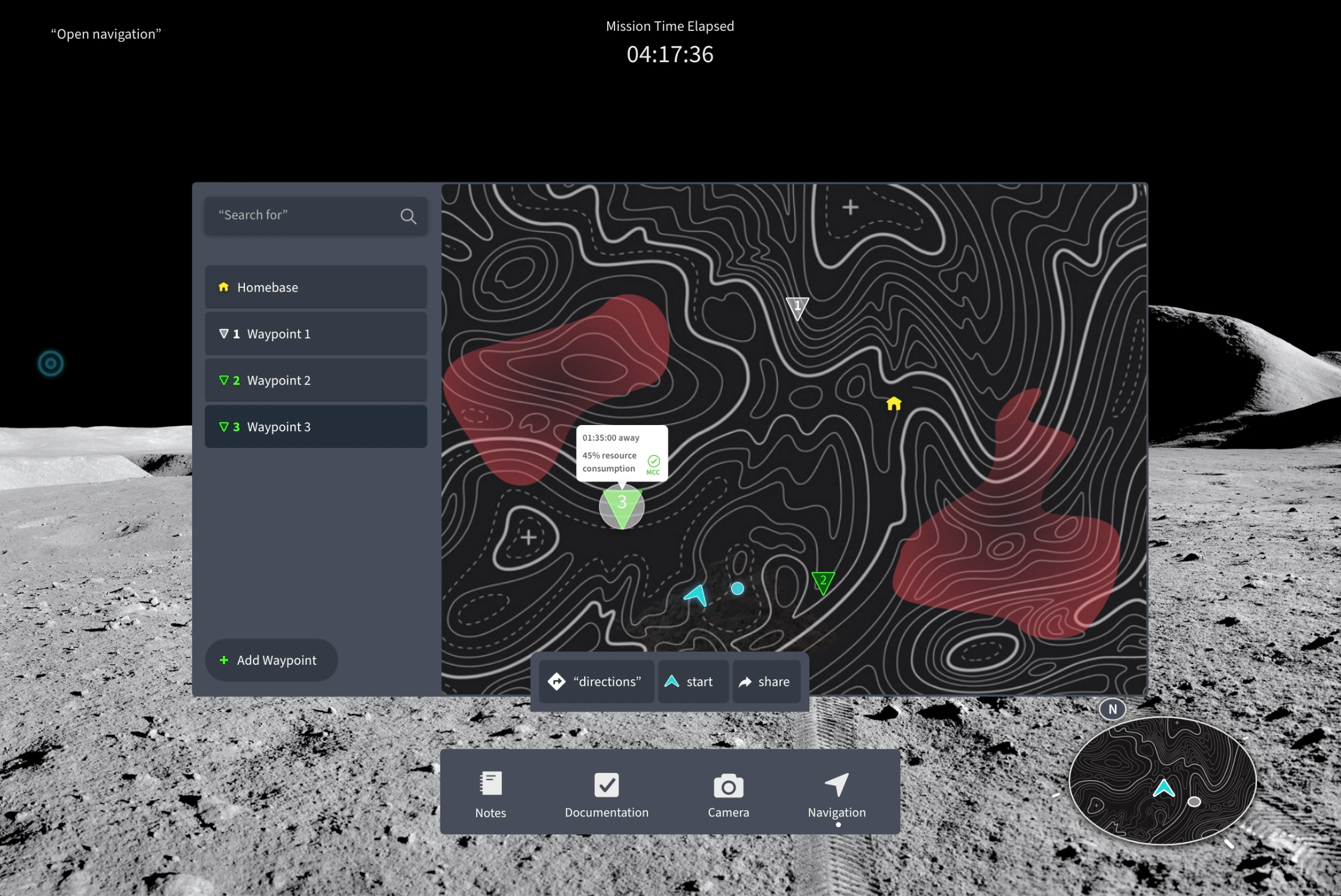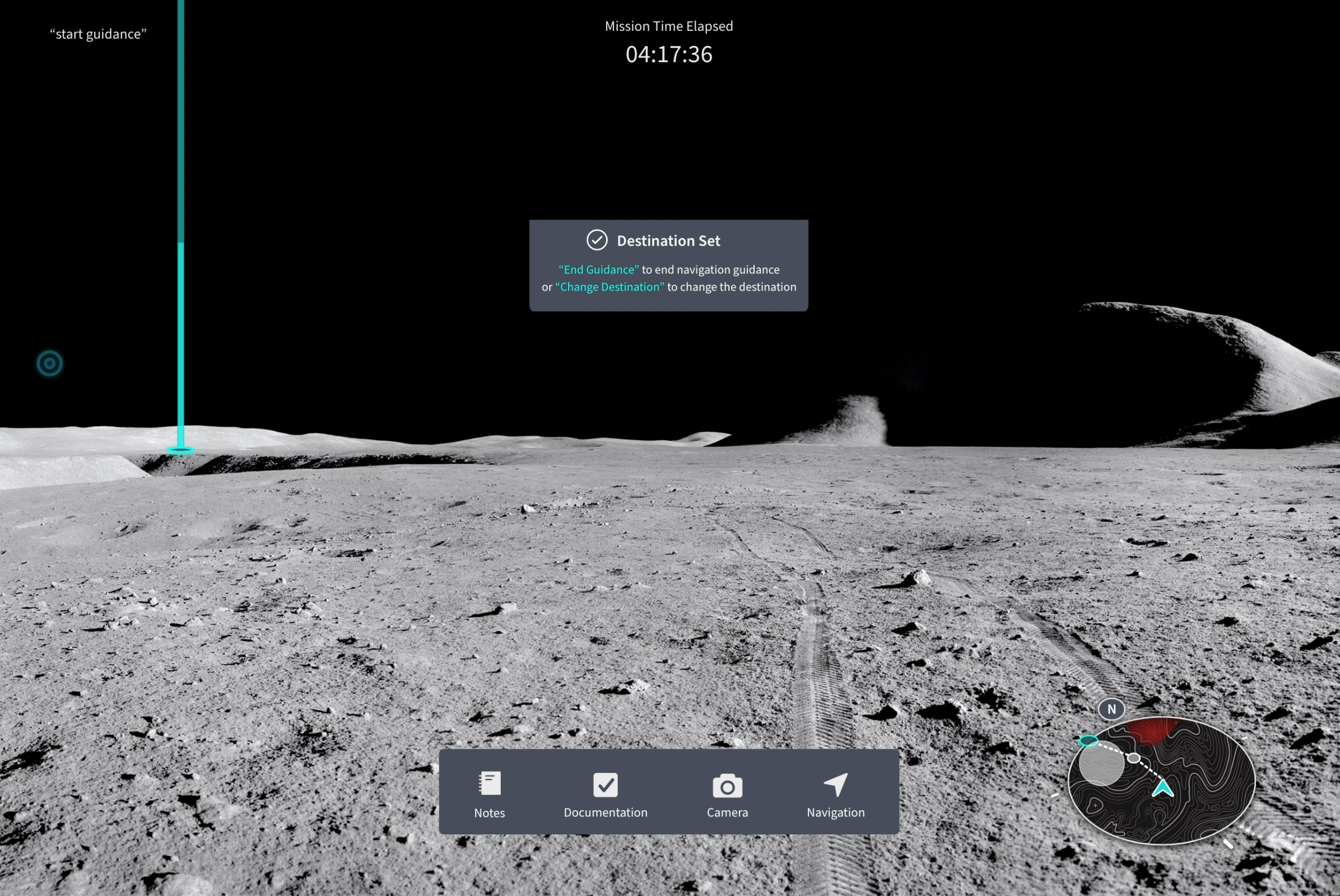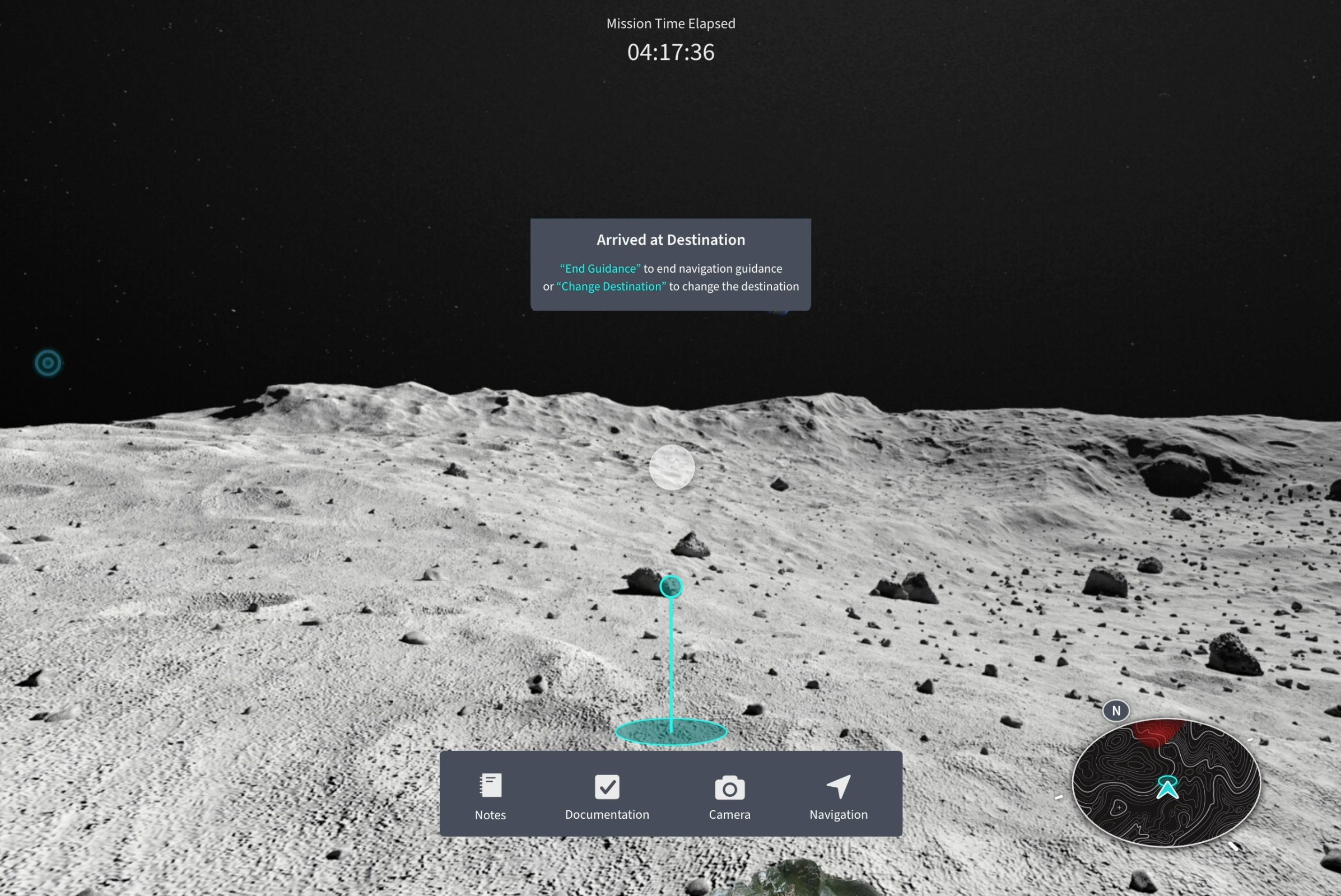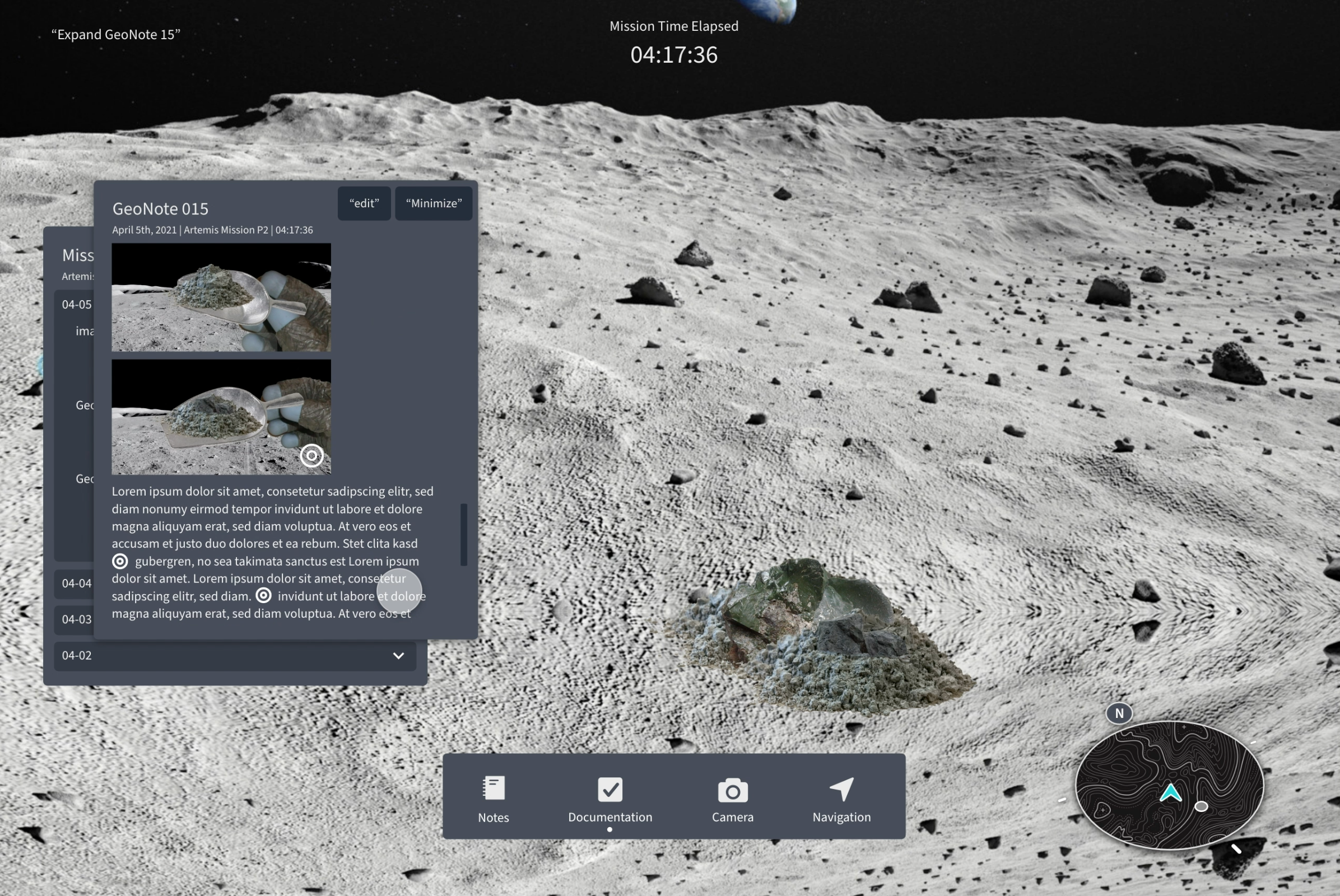NASA SUITS 2020 - Extended
The opportunity
In support of NASA’s Artemis mission—landing American astronauts safely on the Moon by 2024, how might we design and create spacesuit information displays within mixed reality (MR) environments?
After a successful exit pitch in June 2020 for the 2020 NASA SUITS (Spacesuit User Interface Technologies for Students) challenge (view the submitted project here), the UI/UX team decided to continue improving on the designs while breaking from previous constraints to allow for more creative possibilities.
In support of NASA’s Artemis mission—landing American astronauts safely on the Moon by 2024, the team explored different methods of interaction for efficiency and effectiveness and designed a mixed reality (MR) informatics display system to enhance astronauts' autonomy and safety. We prioritized camera, documentation and navigation functions while focusing on specific use case scenarios to demonstrate our design decisions.
Research
Information gathering
Interviews with 1 former astronaut, 1 NASA scientist, 3 geologists & Dr. Leia Stirling
22 scholarly papers/reports by NASA scientists
Past interviews with 8 astronauts & planetary geologists and scientists
Analysis of VR game’s user interface
Video and articles on voice and gaze-based interactions
Findings
Prioritize safety and intent. There are limited consumables (oxygen, water, battery) and every second count
Note-taking needs to be fast, “(it) shouldn’t take longer to take note than to speak about it”
Graphical documentation of the sample and environment is important
Collecting unique and different samples is valuable
The resources astronauts have during an EVA are “MCC whispering in their ear,” their crewmate and a cuff note
The further astronauts are away from Earth, the greater the communication latency
Working long hours in the suit causes fatigue (EVA’s can go up to 8 hours)
EVA environments are usually high in color contrast
The navigation systems are complex and still in development
Design process
Personas
Based on the information we’ve gathered from our research, we created 2 EVA astronaut personas to understand their needs, experiences, behaviors and goals during EVA missions.
Scenario script
With Jane and Neil, our goal for the script was to flesh out how they would use the camera, documentation and navigation functions in realistic use cases. Additionally, we specified interactions such as voice control, eye gaze and sound feedback to plan for the design.
Interactions
Primary: voice and eye-tracking
Artificial intelligence VEGA is a personal assistant providing astronauts with informational needs during EVAs
Eye-tracking/eye gaze simulates a "cursor" to navigate the interface while using voice to make selections
Secondary: hand gestures
Anything doable with voice can also be done by clicking the interface
Feedback: visual, audio and haptic/vibration cues
Fallback: traditional methods such as paper
Design ideas & iterations
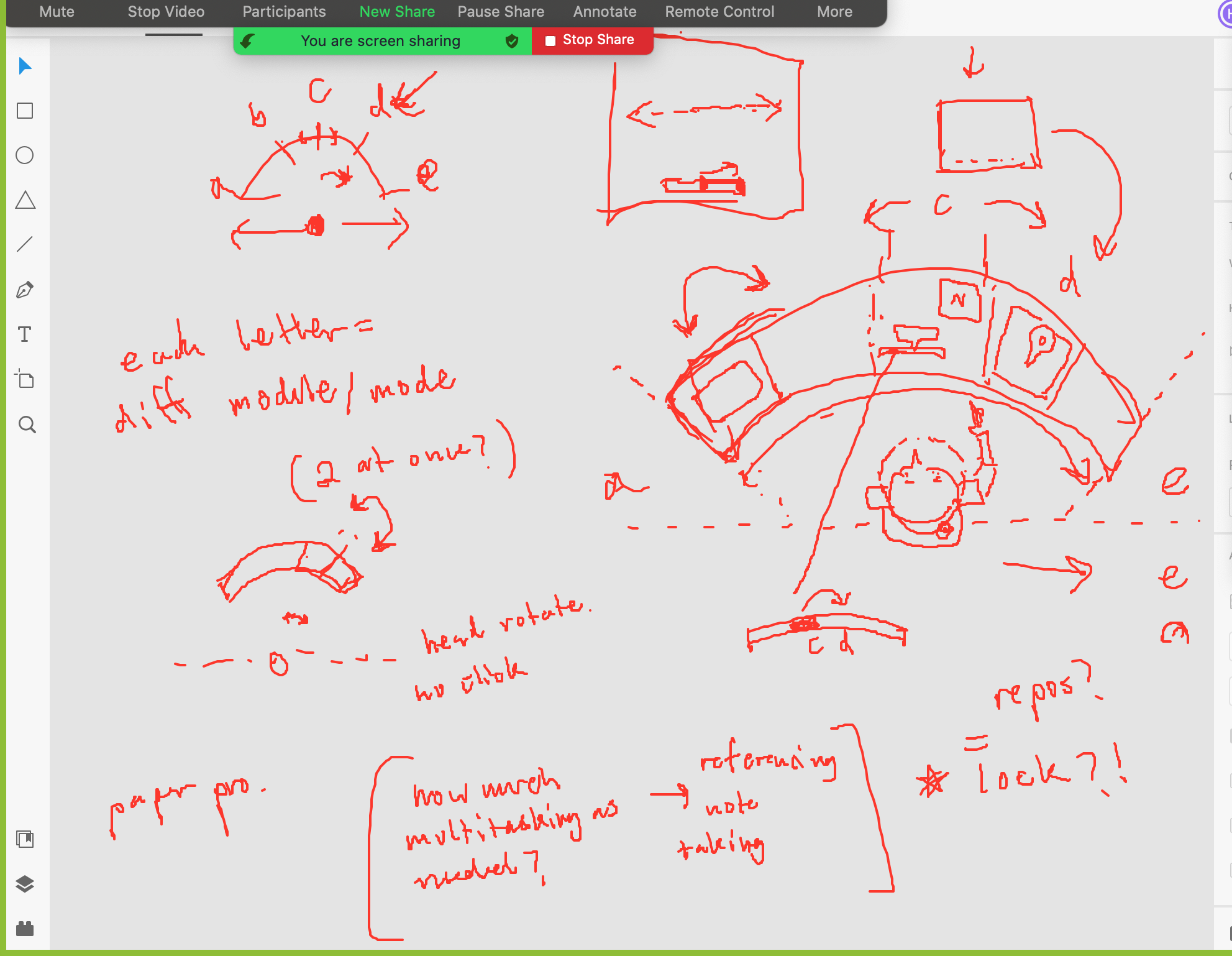
Testings
On paper and later on the Hololens 2. To test how far or close UI elements looked in perspective to the world and to validate if the locations of the elements and the color palette chosen still made sense.
Final product
Scenario 1
Jane and Neil are on a rover on their way to their mission destination. Neil asks Jane to stop driving and uses the drop waypoint function to mark an interesting spot. He shares it with Jane so she can see the spot he’s referring to.
Key design points
Waypoint markers
Sharing waypoints
Waypoint markers
Different waypoint types allow astronauts to establish their own organizational system
Waypoints are dropped on the lunar surface with eye-gaze (aim) and voice command (drop)
Sharing waypoints
Waypoints can be shared with crew members via voice
Vega (blue rings) will indicate a waypoint has been shared and lead the crew to the waypoint
Scenario 2
Jane and Neil decide to collect some samples. Jane goes through the process of creating the GeoNote, taking pictures, adjusting camera settings, making voice notes, making annotations on the images and linking the note to the sample bag they’re storing the sample in.
Key design points
GeoNote documentation (creation/modification)
Camera operation
Image annotation
Unique sample bags with QR codes
Linking GeoNotes with sample bags
GeoNote documentation
A dismissable reminder sits on top of the GeoNote to remind astronauts of what they should document
Photos and voice notes (stored in form of transcription) saves into the GeoNote
GeoNotes are constantly “saving”. The crew does not need to manually save progress
Vega (blue dot) indicates where it’s active
Camera
Most UI elements will hide briefly while taking a picture for a clear view of the shot. The camera will also delay for a certain amount of time after it’s “opened” to allow for any final compositional adjustments
Suggested voice commands hover over toolbar with eye-gaze over Camera on the toolbar
Image annotation
The annotation icons are marked on the image with eye-gaze (aim) and voice command (mark)
The icon and annotations are recorded into the transcription to help the crew locate the notes
Images with annotations are marked with the annotation icon
Suggested voice commands hover over an image with eye-gaze
Sample bag
All bags have unique text/numbers for the crew to read and a QR code for the system to scan
Link
The link module is triggered with eye-gaze over the QR code
Items to be linked are highlighted in blue
After the link happens, GeoNote titles update with the bag number, which is also available for de-linking/re-linking
Scenario 3
Jane and Neil navigate and arrive at the spot they marked in Scenario 1 and Jane opens documentation to compare sample information. She also takes some notes in her personal notes.
Key design points
Navigation
Review documentation
Personal notes
Navigation
In Navigation, the crew can view all the waypoints they’ve dropped with details on the availability to navigate there
When navigation starts, a light beam shows to indicate the destination and the mini-map changes to route while avoiding no-go zones
As the crew gets closer to the beam, the beam shortens and eventually ends as an indicator on the ground
Review documentation
Documentation stores all images and GeoNotes taken during EVA missions
Access to previous documentation allows the crew to compare and contrast samples before collection
Personal notes
Notes allow the crew to quickly jot down notes for themselves
Reflection
This year-long process took me on a challenging yet exciting journey of doing research and creating designs. My biggest takeaway is probably truly understanding the meaning of “research is an ongoing process”. Research doesn’t end when we start designing and in fact, the more we researched and found out, the more we kept moving from our designs, iterating them. It gives me a headache whenever I want to change my designs because I’ve read articles/papers or watched lectures/talks on new possible ways to interact with these new technologies. But knowing that the change will bring us even closer to our design goals always made me commit to taking that extra step.
I’m very proud of the final designs, my team, and what I have learned throughout the process. Not only have I practiced designing for interactions with voice and eye-gaze, but also touched a little upon sound design and learned the difficulty of balancing the right amount of visual and audio feedback. Aside from the process, the most accomplished feeling is when my team and I present. The follow-up questions people ask and the interest NASA scientists show are what made this year-long effort a truly rewarding one.
Next steps
Although the project has concluded, there is much more that can be done in terms of research and design. More user testing with either astronauts or general users would be extremely helpful in improving the interface, finding the most optimal feedback type and frequency, and evaluating the flow of interaction. Testing in controlled environments with devices like the Hololens or a HUD would be ideal in gaining accurate feedback.
〰️ the nerdy stuff 〰️
Duration: Jan 2020 - May 2021 (1 yr 4 mo)
Tools: Illustrator, XD, Figma, Hololens, Premiere Pro
Skills & Keywords: mixed reality (MR) design, voice user interface design, paper prototyping, interview protocol, interview, user testing, user flow, persona, hi-fi prototyping
Exhibitions: XR@Michigan 2021 Summit Student Showcase, UMSI Student Exposition - Spring 2021
Collaborators: Hope Mao, Nigel Lu